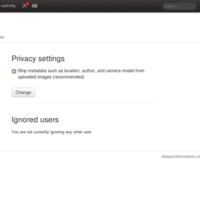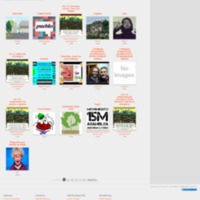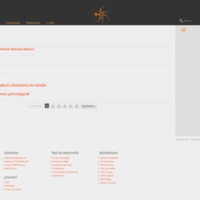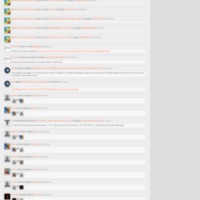Browse Items (464 total)
Quitter | User Page
Tags: federated, free software, GNU social, microblogs, Quitter
Quitter | Welcome Screen
Tags: federated, free software, GNU social, home page, microblogs, Quitter
rstat.us | Login Page
Tags: federated, microblogs, open source, public domain, rstat.us
Quitter.se | Edit Profile
Tags: federated, free software, GNU social, microblogs, Quitter
Independent Microblogging Service | Login
Independent Microblogging Service | Terms of Service
Independent Microblogging Service | Version
diaspora* | Activity
diaspora* | Contacts
diaspora* | Conversations
diaspora* | Help
diaspora* | Home
diaspora* | Login
diaspora* | Photos
diaspora* | Privacy
diaspora* | Posts
diaspora* | Services
diaspora* | Stream
diaspora* | Tags
Lorea | Álbumes
Tags: defunct, elgg, federated, Lorea, open source, photographs, social networking sites, Spanish
Lorea | Home
Tags: defunct, elgg, federated, home page, Lorea, open source, social networking sites, Spanish
Lorea | Vídeos
Tags: defunct, elgg, federated, Lorea, open source, social networking sites, Spanish, video
Lorea | Wikis
Tags: defunct, elgg, federated, Lorea, open source, social networking sites, Spanish, wiki
Lorea | Actividad
Tags: activity, elgg, federated, Lorea, open source, social networking sites
Lorea | Archivos
Tags: defunct, elgg, federated, files, Lorea, open source, social networking sites, Spanish




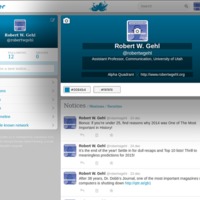



![joindiasporaActivity[1].png joindiasporaActivity[1].png](http://socialmediaalternatives.org/archive/files/square_thumbnails/cb19c6e929d9a6b6516508963593207b.jpg)
![joindiasporaContacts[1].png joindiasporaContacts[1].png](http://socialmediaalternatives.org/archive/files/square_thumbnails/b4f17b8b75c09d510f88df8e693908b5.jpg)
![joindiasporaConversations[1].png joindiasporaConversations[1].png](http://socialmediaalternatives.org/archive/files/square_thumbnails/290ce82271c43a1324e56444a43fb073.jpg)
![joindiasporaHelp[1].png joindiasporaHelp[1].png](http://socialmediaalternatives.org/archive/files/square_thumbnails/a07367699bcd206bd07aedb9dfbea770.jpg)
![joindiasporaHome[1].png joindiasporaHome[1].png](http://socialmediaalternatives.org/archive/files/square_thumbnails/4f16f3f45f358e35b3f78d95cd3a97c3.jpg)
![joindiasporaLogin[1].png joindiasporaLogin[1].png](http://socialmediaalternatives.org/archive/files/square_thumbnails/cf9acbd6cbfd49f5502d4cb3f0f7787b.jpg)