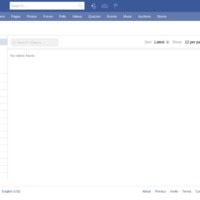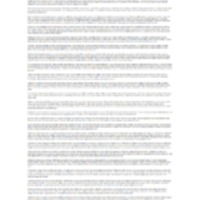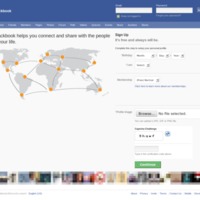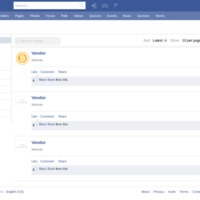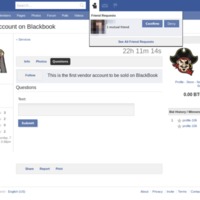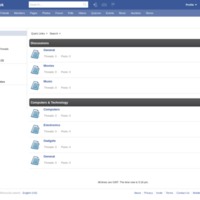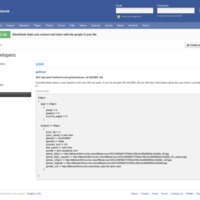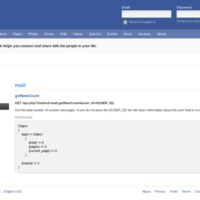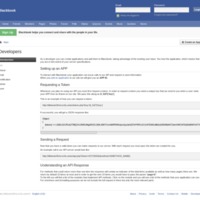Browse Items (17 total)
- Tags: API (application programming interface)
Sort by:
Blackbook -- Videos
This is Blackbook's video page. All videos that are shared on Blackbook can be found here. A user is able to search all videos, their own videos, or friends' videos. Videos can also be search by categories, such as autos, gaming, pets, sports, etc. A…
Blackbook -- Terms
This is Blackbook's terms of use page. At the time of this screen capture, the Lorem ipsum type setter dummy text is in use, rather than an actual term of use. Form this page you can also sign up for an account or login.
Blackbook -- Register
This is Blackbook's registration and/or login page. This page features a graphic of a gray global map, with orange nodes and gray connecting lines, with the phrase "Blackbook helps you connect and share with the people in your life." It also notes…
Blackbook -- Profile
This is Blackbook users profile page. This page features what the user will allow others to view. This page allows us to see the user name and avatar, location and birth date. On the left side of the page there are links to the users wall, info,…
Blackbook -- Privacy Settings
This page allows Blackbook users to customize how other users can interact with their profile. You can specify with such categories as anyone, community, friends, etc. The page is pretty specific from viewing and sharing on your wall, to viewing…
Blackbook -- Photos
This Blackbook page features photos posted by users. Photos can be searched in a number of ways, including: all photos, a users photos, friends photos, photo albums, by 21 different categories that include such things as people, fan art, pets,…
Blackbook -- Pages
Blackbook's Pages features various vendor, artist, or other type of page that have been created by users or administrators. A user can sort by all pages, their own pages, or friends pages. There is also a list of categories that currently feature:…
Blackbook -- Members
This page allows users to browse the current members of Blackbook. Users can sort members by gender, age range, city, zip code, and/or keywords. It also provides an advanced filter for more specific search. The results show the current members who…
Blackbook -- Friend Request
This page illustrates what a friend request looks like and it is very similar to Facebook. The light blue icon of a person with a plus sign on their shoulder on the top of the page turns black. When that icon is clicked a small friend request box…
Blackbook -- Forums
The is Blackbook's forum page. This page shows two categories of forums. The first is Discussions, which has three topics: General, Movies, and Music. the second is Computers & Technology, which features four topics: Computers, Electronics, Gadgets,…
Blackbook -- Developer User
This is a sub-page on the developer site, under the API list, which provides developers with the code to get information about a user based on the user ID#. The page highlights the response code that the developer will receive when using this method.
Blackbook -- Developer Photo
This is a sub-page on the developer site, under the API list, which provides developers with the code to upload a photo on behalf of the user and/or all the photos for a user.. The page highlights the response code that the developer will receive…
Blackbook -- Notification
This is a sub-page on the developer site, under the API list, which provides developers with the code to get the total number of unseen notifications and/or all the user notifications.. The page highlights the response code that the developer will…
Blackbook -- Developer Mail
This is a sub-page on the developer site, under the API list, which provides developers with the code to get the total number of unseen messages.. The page highlights the response code that the developer will receive when using this method.
Blackbook -- Developer Friend
This is a sub-page on the developer site, under the API list, which provides developers with the codes to get a list of friends and/or check friendship status for a specific user. The page highlights the response code that the developer will receive…
Blackbook -- Developers
Blackbook allows its users to create applications and add them to Blackbook to take advantage of the existing user base. It allows the host of the application to have full control of the server specifications. This page provides an introduction and…
Independent Microblogging Service | Api
This page explains the Application Programming Interface (API) for the Independent Microblogging Service.