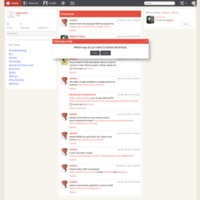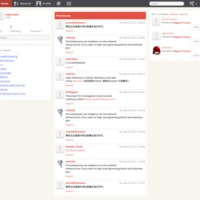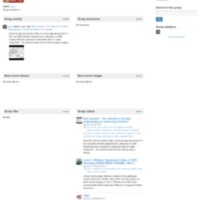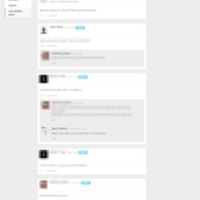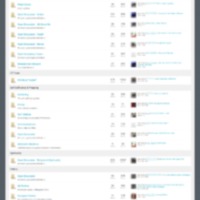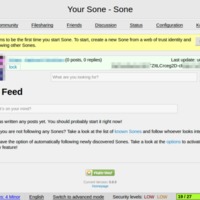Browse Items (440 total)
- Tags: microblogs
Independent Microblogging Service | OpenID Login
Independent Microblogging Service | Popular Posts
Independent Microblogging Service | Privacy Policy
Independent Microblogging Service | Source
Independent Microblogging Service | Tags
Independent Microblogging Service | Terms of Service
Independent Microblogging Service | Version
Twister | Following
Tags: microblogs, open source, peer-to-peer, Twister
Twister | Promoted Posts
Tags: microblogs, open source, peer-to-peer, Twister
Propaganda | The Wire
Tags: elgg, microblogs, Propaganda, social networking sites
Torbook | Activity
Tags: dark web, microblogs, PHPfox, social networking sites, Tor, Torbook
Duuit | Big Brother Group
Tags: Duuit, elgg, groups, microblogs, social networking sites
Duuit | Blogs
Tags: blogging, Duuit, elgg, microblogs, social networking sites
Duuit | Status
Tags: Duuit, elgg, microblogs, social networking sites
Darknet Social | Dashboard
Darknet Social | User Posts
Seen.is | Forums
Tags: commercial, forum, Iceland, microblogs, Seen.is, social networking sites
Sone | Create
Tags: dark web, Freenet, microblogs, Sone
Sone | Known Sones
Tags: dark web, Freenet, microblogs, Sone
Sone | Options
Tags: dark web, Freenet, microblogs, Sone
Sone | Your Sone
Tags: dark web, Freenet, microblogs, Sone
diaspora* | Posts
diaspora* | Stream
Tokumei | API
Tags: anonymous, Canada, friends, microblogs, social networking sites, Tokumei
Tokumei | Donate
Tags: anonymous, Canada, donate, friends, microblogs, social networking sites, Tokumei