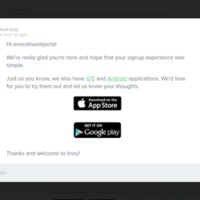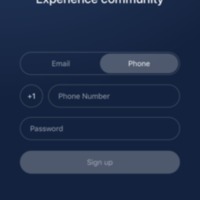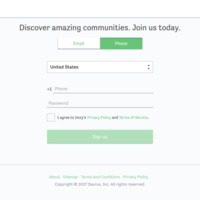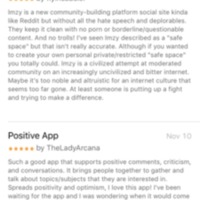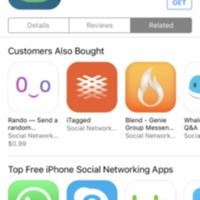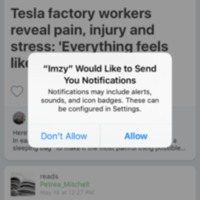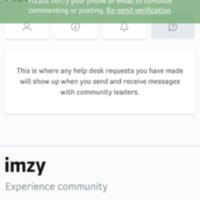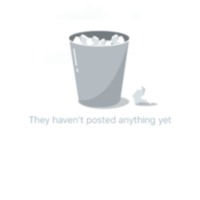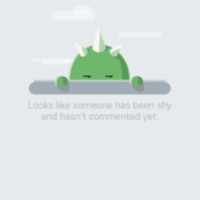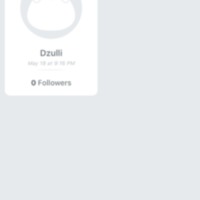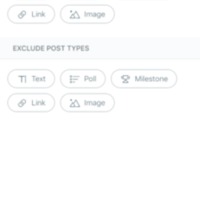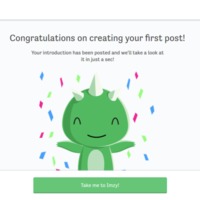Browse Items (93 total)
- Collection: Imzy
Imzy: Mobile App
Tags: commercial, Imzy, social networking sites
Imzy | What’s New? (App)
Tags: commercial, Imzy, social networking site
Imzy | Verify
Tags: commercial, Imzy, register, social networking sites
Imzy | Terms of Service Agreement
Tags: commercial, Imzy, social networking site
Imzy | Terms
Imzy | Sitemap
Tags: commercial, Imzy, sitemap, social networking sites
Imzy | Sign-Up Page
Tags: commercial, Imzy, register, social networking site
Imzy | Sign Up 1
Tags: commercial, Imzy, register, social networking sites
Imzy | Sign Up
Tags: commercial, Imzy, register, social networking sites
Imzy | Reviews Pt. 2
Tags: commercial, Imzy, social networking site
Imzy | Reviews Pt. 1
Tags: commercial, Imzy, social networking site
Imzy | Related Apps
Tags: commercial, Imzy, social networking site
Imzy | Push Notifications
Tags: commercial, Imzy, register, social networking site
Imzy | Profile Settings Requests
Tags: commercial, Imzy, social networking site
Imzy | Profile Settings Posts
Tags: commercial, Imzy, social networking site
Imzy | Profile Settings Leading
Tags: commercial, Imzy, social networking site
Imzy | Profile Settings Comments
Tags: commercial, Imzy, social networking site
Imzy | Profile Setting
Tags: commercial, Imzy, social networking site
Imzy | Privacy Policy
Tags: commercial, Imzy, social networking site
Imzy | Privacy Policy
Imzy | People
Tags: commercial, Imzy, social networking site
Imzy | Options
Tags: commercial, Imzy, social networking site
Imzy | On-boarding 3
Tags: commercial, Imzy, register, social networking sites
Imzy | On-boarding 2
Tags: commercial, Imzy, register, social networking sites