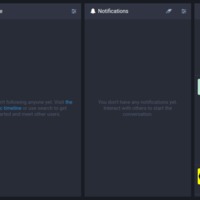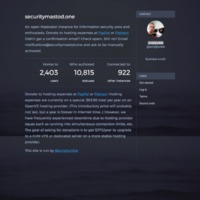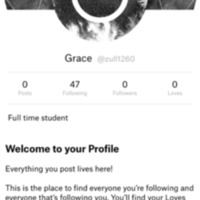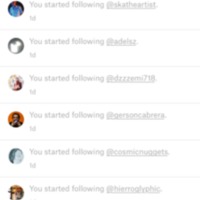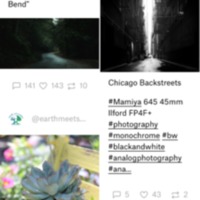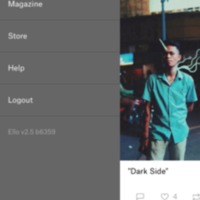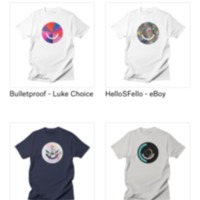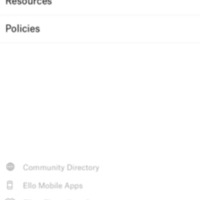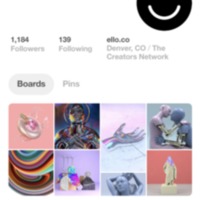Browse Items (933 total)
Mastodon | witches.town | More
Tags: federated, mastodon, microblogs, open source, terms of service
Mastodon | witches.town | About text
Tags: federated, mastodon, microblogs, open source, terms of service
Mastodon | vocalodon.net | More
Tags: federated, mastodon, microblogs, open source, terms of service
Mastodon | vocalodon.net | About text
Tags: federated, mastodon, microblogs, open source, terms of service
Mastodon | securitymastod.one | More
Tags: federated, mastodon, microblogs, open source, terms of service
Imzy | Terms of Service Agreement
Tags: commercial, Imzy, social networking site
Imzy | FAQs
Tags: commercial, Imzy, social networking site
Imzy | App Policies
Tags: commercial, Imzy, social networking site
Ello | Personal Home Page App (Example 1)
Tags: commercial, Ello, social networking site
Ello | Personal Home Page App (Example 2)
Tags: commercial, Ello, social networking site
Ello | User Profile (Pt. 1)
Tags: commercial, Ello, social networking site
Ello: User Profile (Pt. 2)
Tags: commercial, Ello, social networking site
Ello | Notifications
Tags: commercial, Ello, social networking site
Ello | Search
Tags: commercial, Ello, social networking site
Ello | Search "All"
Tags: commercial, Ello, social networking site
Ello | Options
Tags: commercial, Ello, social networking site
Ello: Magazine
Tags: commercial, Ello, social networking site
Ello | Magazine Example
Tags: commercial, Ello, social networking site
Ello | Magazine Purchase
Tags: commercial, Ello, social networking site
Ello | Store
Tags: commercial, Ello, social networking site
Ello | Help (Pt 1)
Tags: commercial, Ello, social networking site
Ello | Help (Pt. 2)
Tags: commercial, Ello, social networking site
Ello | Pinterest Account
Tags: commercial, Ello, social networking site