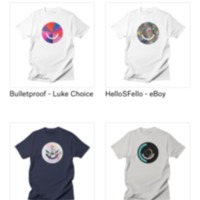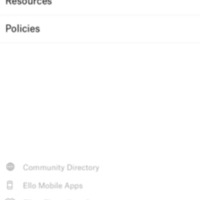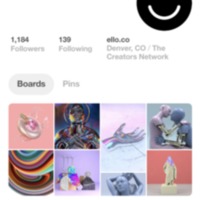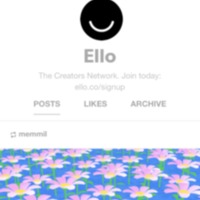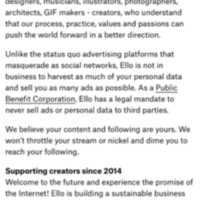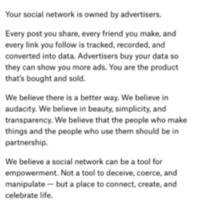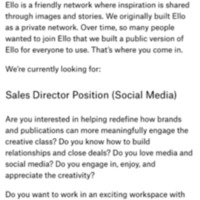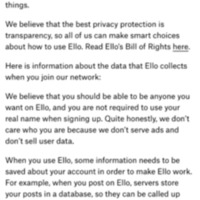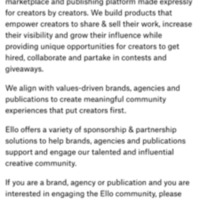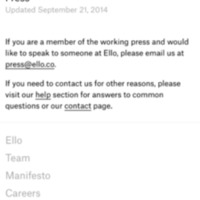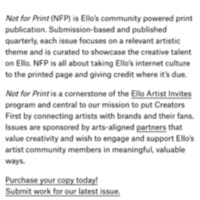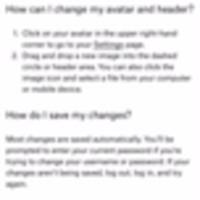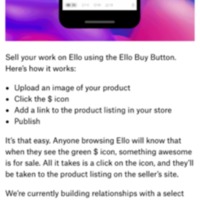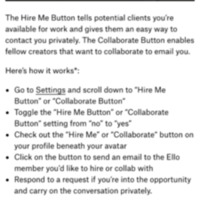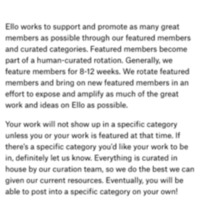Browse Items (933 total)
Ello | Magazine Example
Tags: commercial, Ello, social networking site
Ello | Magazine Purchase
Tags: commercial, Ello, social networking site
Ello | Store
Tags: commercial, Ello, social networking site
Ello | Help (Pt 1)
Tags: commercial, Ello, social networking site
Ello | Help (Pt. 2)
Tags: commercial, Ello, social networking site
Ello | Pinterest Account
Tags: commercial, Ello, social networking site
Ello | Tumblr Account
Tags: commercial, Ello, social networking site
Ello | Manifesto
Tags: commercial, Ello, social networking site
Ello | Careers
Tags: commercial, Ello, social networking site
Ello | Data and Information
Tags: commercial, Ello, social networking site
Ello | Brands
Tags: commercial, Ello, social networking site
Ello | Press
Tags: commercial, Ello, social networking site
Ello | Not for Print
Tags: commercial, Ello, social networking site
Ello | PBC Information
Tags: commercial, Ello, social networking site
Ello | FAQs
Tags: commercial, Ello, social networking site
Ello | Settings
Tags: commercial, Ello, social networking site
Ello | Sell
Tags: commercial, Ello, social networking site
Ello | Collab and Hire
Tags: commercial, Ello, social networking site
Ello | Categories
Tags: commercial, Ello, social networking site
Ello | Audio and Video
Tags: commercial, Ello, social networking site
Ello | Badges
Tags: commercial, Ello, social networking site
Ello | Community List
Tags: commercial, Ello, social networking site
Ello | Logos and Wallpapers
Tags: commercial, Ello, social networking site
Ello | Free Stickers
Tags: commercial, Ello, social networking site