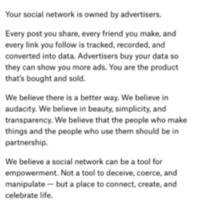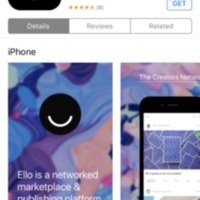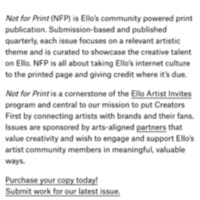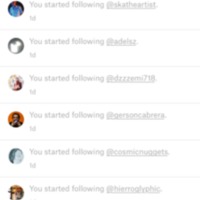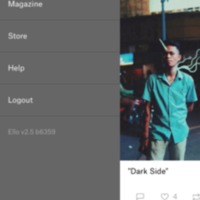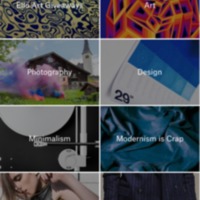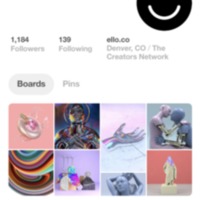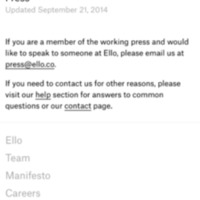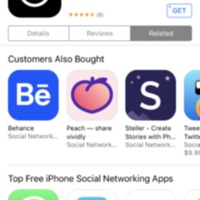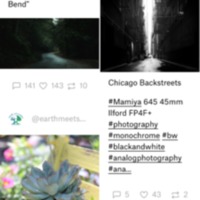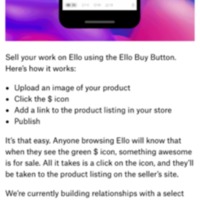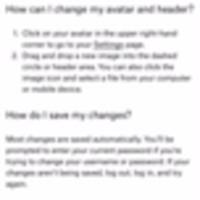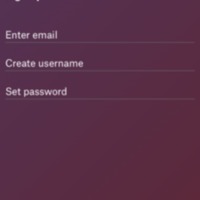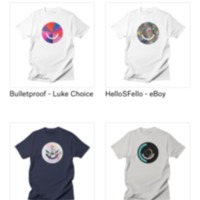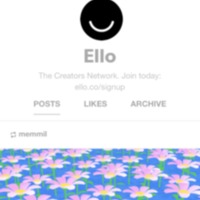Browse Items (229 total)
- Tags: commercial
Ello | Introduction Page Example (Pt. 1)
Tags: commercial, Ello, social networking site
Ello | Introduction Page Example (Pt. 2)
Tags: commercial, Ello, social networking site
Ello | Logos and Wallpapers
Tags: commercial, Ello, social networking site
Ello | Magazine Example
Tags: commercial, Ello, social networking site
Ello | Magazine Purchase
Tags: commercial, Ello, social networking site
Ello | Manifesto
Tags: commercial, Ello, social networking site
Ello | Mobile App
Tags: commercial, Ello, social networking site
Ello | Not for Print
Tags: commercial, Ello, social networking site
Ello | Notifications
Tags: commercial, Ello, social networking site
Ello | Options
Tags: commercial, Ello, social networking site
Ello | PBC Information
Tags: commercial, Ello, social networking site
Ello | Personal Home Page App (Example 1)
Tags: commercial, Ello, social networking site
Ello | Personal Home Page App (Example 2)
Tags: commercial, Ello, social networking site
Ello | Pick What You’re Into
Tags: commercial, Ello, register, social networking site
Ello | Pinterest Account
Tags: commercial, Ello, social networking site
Ello | Press
Tags: commercial, Ello, social networking site
Ello | Related Apps
Tags: commercial, Ello, social networking site
Ello | Search
Tags: commercial, Ello, social networking site
Ello | Search "All"
Tags: commercial, Ello, social networking site
Ello | Sell
Tags: commercial, Ello, social networking site
Ello | Settings
Tags: commercial, Ello, social networking site
Ello | Sign-Up Page
Tags: commercial, Ello, register, social networking site
Ello | Store
Tags: commercial, Ello, social networking site
Ello | Text and Emojis
Tags: commercial, Ello, social networking site
Ello | Tumblr Account
Tags: commercial, Ello, social networking site