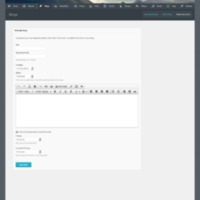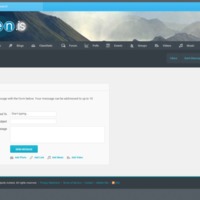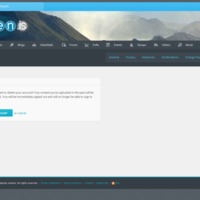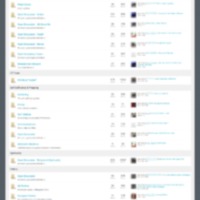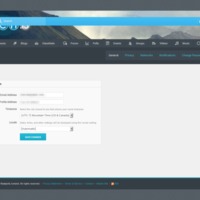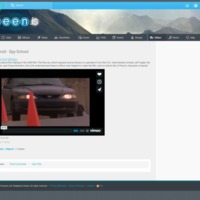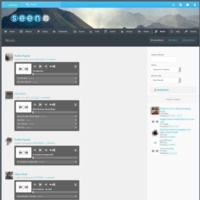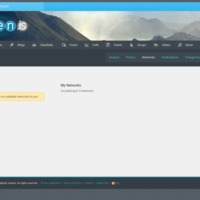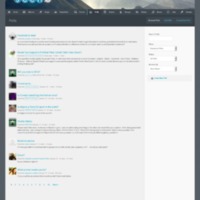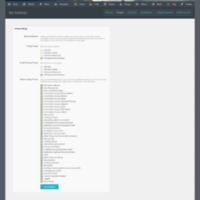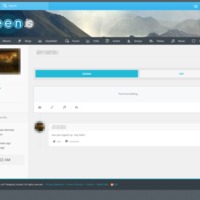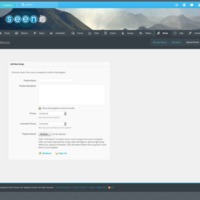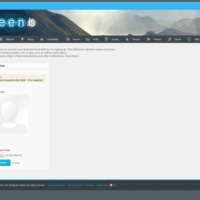Browse Items (25 total)
- Collection: Seen.is
Seen.is | Home
Tags: commercial, home page, Iceland, Seen.is, social networking sites
Seen.is | Terms of Service
Seen.is | Albums
Seen.is | Blogs
Tags: blogging, commercial, Iceland, Seen.is, social networking sites
Seen.is | Classifieds
Seen.is | Compose Blog
Tags: blogging, commercial, Iceland, Seen.is, social networking sites
Seen.is | Compose Message
Tags: commercial, Iceland, message, Seen.is, social networking sites
Seen.is | Delete Account
Tags: commercial, Iceland, Seen.is, social networking sites
Seen.is | Events
Tags: commercial, Iceland, Seen.is, social networking sites
Seen.is | Forums
Tags: commercial, forum, Iceland, microblogs, Seen.is, social networking sites
Seen.is | General Settings
Tags: commercial, Iceland, Seen.is, settings, social networking sites
Seen.is | Groups
Tags: commercial, groups, Iceland, Seen.is, social networking sites
Seen.is | Help and Support Forum
Tags: commercial, forum, Iceland, Seen.is, social networking sites
Seen.is | Individual Video
Tags: commercial, Iceland, Seen.is, social networking sites, video
Seen.is | Member Home
Tags: commercial, home page, Iceland, Seen.is, social networking sites
Seen.is | Music
Tags: commercial, Iceland, music, Seen.is, social networking sites
Seen.is | Networks Settings
Tags: commercial, Iceland, Seen.is, social networking sites
Seen.is | Notification Settings
Tags: commercial, Iceland, Seen.is, settings, social networking sites
Seen.is | Polls
Tags: commercial, Iceland, Seen.is, social networking sites
Seen.is | Privacy Settings
Tags: commercial, Iceland, Seen.is, settings, social networking sites
Seen.is | Profile
Tags: commercial, Iceland, Seen.is, social networking sites
Seen.is | Signup2
Tags: commercial, Iceland, register, Seen.is, social networking sites
Seen.is | Upload Music
Tags: commercial, Iceland, music, Seen.is, social networking sites
Seen.is | Videos
Tags: commercial, Iceland, Seen.is, social networking sites, video
Seen.is | Signup 1
Tags: commercial, Iceland, register, Seen.is, social networking sites