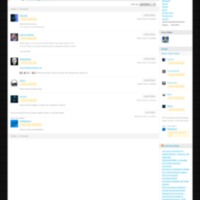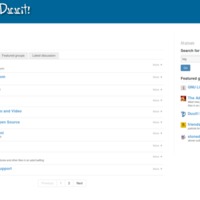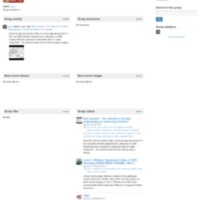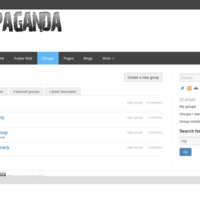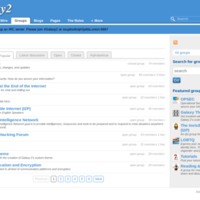Browse Items (14 total)
- Tags: groups
Imzy | Introductions
Tags: commercial, forum, groups, Imzy, social networking sites
Imzy | Imzy Community
Tags: commercial, forum, groups, Imzy, social networking sites
Imzy | Communities
Tags: commercial, forum, groups, Imzy, social networking sites
Imzy | Create a Community
Tags: commercial, forum, groups, Imzy, social networking sites
Lorea | Grupos
Tags: defunct, elgg, federated, groups, Lorea, open source, social networking sites, Spanish
diaspora* | Contacts
Seen.is | Groups
Tags: commercial, groups, Iceland, Seen.is, social networking sites
Multiverse | Groups
Tags: BuddyPress, dark web, defunct, groups, Multiverse, social networking sites
Hatebook | Hate-Clans
Duuit | Groups
Tags: Duuit, elgg, groups, social networking sites
Duuit | Big Brother Group
Tags: Duuit, elgg, groups, microblogs, social networking sites
Propaganda | Groups
Tags: elgg, groups, Propaganda, social networking sites
Independent Microblogging Service | Groups
Galaxy2 | Popular Groups
Tags: dark web, Galaxy2, groups, social networking sites, Tor



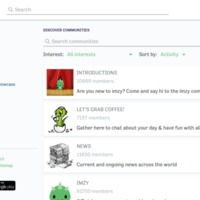
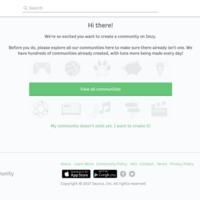

![joindiasporaContacts[1].png joindiasporaContacts[1].png](https://socialmediaalternatives.org/archive/files/square_thumbnails/b4f17b8b75c09d510f88df8e693908b5.jpg)