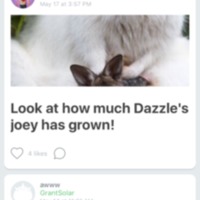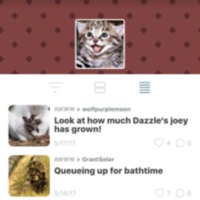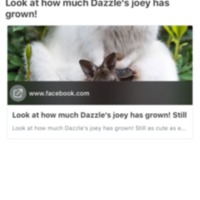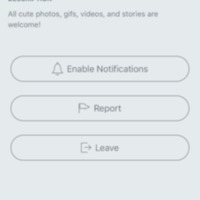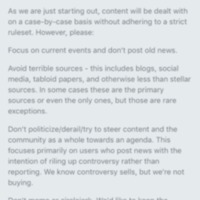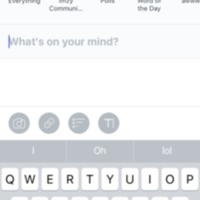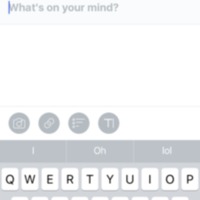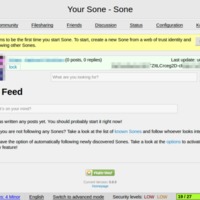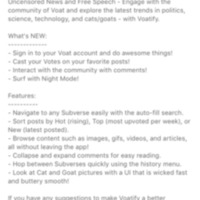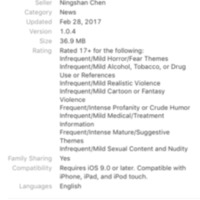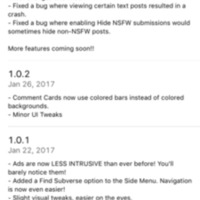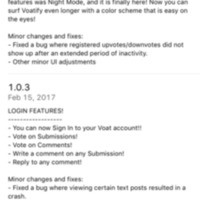Browse Items (933 total)
Imzy | Awww Community Home Page Cont
Tags: commercial, Imzy, social networking site
Imzy | Awww Community Home Page List Form
Tags: commercial, Imzy, social networking site
Imzy | Awww Community Story Example
Tags: commercial, Imzy, social networking site
Imzy | Awww Community About
Tags: commercial, Imzy, social networking site
Imzy | News Community Rules
Tags: commercial, Imzy, social networking site
Imzy | General Post
Tags: commercial, Imzy, social networking site
Imzy | Community Post
Tags: commercial, Imzy, social networking site
Imzy | Privacy Policy
Tags: commercial, Imzy, social networking site
Imzy | Terms of Service Agreement
Tags: commercial, Imzy, social networking site
Imzy | FAQs
Tags: commercial, Imzy, social networking site
Imzy | App Policies
Tags: commercial, Imzy, social networking site
Sone | Create
Tags: dark web, Freenet, microblogs, Sone
Sone | Known Sones
Tags: dark web, Freenet, microblogs, Sone
Sone | Options
Tags: dark web, Freenet, microblogs, Sone
Sone | Your Sone
Tags: dark web, Freenet, microblogs, Sone
Mastodon | dhtls.net | More
Tags: federated, mastodon, microblogs, open source, terms of service
Mastodon | dhtls.net | About text
Tags: federated, mastodon, microblogs, open source, terms of service
Mastodon | mastodon.dqfan.club | More
Tags: federated, mastodon, microblogs, open source, terms of service
Mastodon | mastodon.dqfan.club | About text
Tags: federated, mastodon, microblogs, open source, terms of service
Voatify | Mobile App
Tags: commercial, social networking site, Voat, Voatify
Voatify | App Description
Tags: commercial, social networking site, Voat, Voatify
Voatify | App Information
Tags: commercial, social networking site, Voat, Voatify
Voatify | App Version History Pt. 1
Tags: commercial, social networking site, Voat, Voatify
Voatify | App Version History Pt. 2
Tags: commercial, social networking site, Voat, Voatify
Voatify | Developer Website
Tags: commercial, social networking site, Voat, Voatify