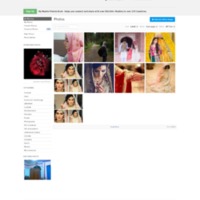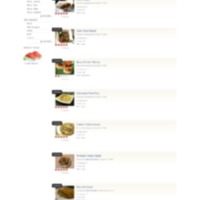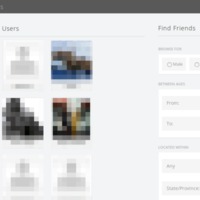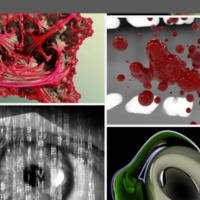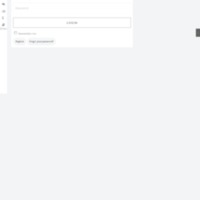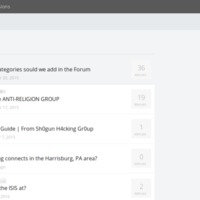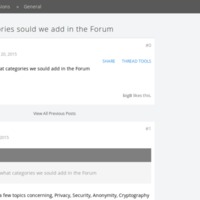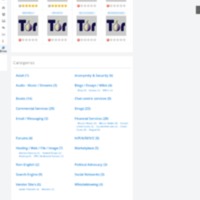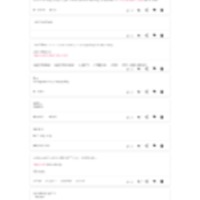Browse Items (933 total)
MyMFB | Photos
MYMFB | Pages
MyMFB | Holy Kaba
MyMFB | Hadith
MyMFB | Food
MyMFB | Blogs
MyMFB | Audio
MyMFB | Home
MyMFB | About
Blackbook -- User Page
Tags: API, Blackbook, commercial, dark web, members, PHPfox, social networking sites, Tor
Blackbook -- Stream
Tags: API, Blackbook, commercial, dark web, PHPfox, social networking sites, Tor
Blackbook -- Recommended Users
Tags: API, Blackbook, commercial, dark web, PHPfox, social networking sites, Tor
Blackbook -- Photos
Tags: API, Blackbook, commercial, dark web, photographs, PHPfox, social networking sites, Tor
Blackbook -- Photo Example
Tags: API, Blackbook, commercial, dark web, photographs, PHPfox, social networking sites, Tor
Blackbook -- Marketplace
Tags: API, Blackbook, commercial, dark web, PHPfox, social networking sites, Tor
Blackbook -- Login
Tags: API, Blackbook, commercial, dark web, PHPfox, register, social networking sites, Tor
Blackbook -- Home
Tags: API, Blackbook, commercial, dark web, home page, PHPfox, social networking sites, Tor
Blackbook -- General Forum
Tags: API, Blackbook, commercial, dark web, forum, PHPfox, social networking sites, Tor
Blackbook -- Forum Post
Tags: API, Blackbook, commercial, dark web, forum, PHPfox, social networking sites, Tor
Blackbook -- Forums
Tags: API, Blackbook, commercial, dark web, forum, PHPfox, social networking sites, Tor
Blackbook -- Contact
Tags: Blackbook, commercial, dark web, PHPfox, social networking sites, Tor
Blackbook -- Business Directory
Tags: Blackbook, dark web, PHPfox, social networking sites, Tor
Tokumei | License
Tags: anonymous, Canada, friends, microblogs, social networking sites, Tokumei
Tokumei | Rules
Tags: anonymous, Canada, friends, microblogs, social networking sites, Tokumei
Tokumei | Recent
Tags: anonymous, Canada, friends, microblogs, social networking sites, Tokumei