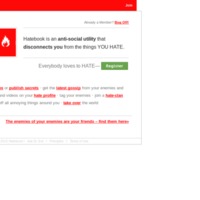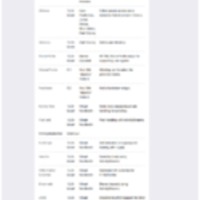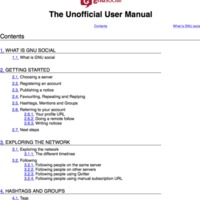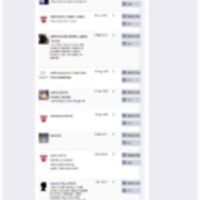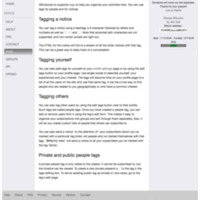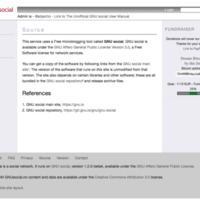Browse Items (933 total)
Sort by:
Hatebook | Why I'm Better Than You
This page is part of Hatebook's edit your profile section. It allows users to tell other users in what areas that are better than users. Users have the opportunity to post photos and videos of their talents.
Hatebook | Warnings
The warnings page is part of Hatebook's user profile. On this page, users can create a warning list. This includes the name of the warning, the location, a website if applicable, a category, a description and photo. The idea appears to provide…
Hatebook | Things That Suck
This page is part of Hatebook's edit your profile section. On this page a user can give information about themselves along with providing information on an array of things that they think suck, such as: movies, quotes, activities, food, books, etc.…
Hatebook | Terms of Use
This is Hatebook's terms of use page. It provides the users legal rights, eligibility, remedies, obligations, limitations, exclusions and dispute resolution.
Hatebook | System Messages
The system message page is Hatebook's news feed. It lists all the activities by each member, including: who joined, who is looking at who's profile, who posted a comment and where, and who has joined various groups. Along with each post it shows the…
Hatebook | Register
This is Hatebook's registration page. It asks for gender, address, country, username, password, and email. It also provides links to the terms of use and privacy policy that you must acknowledge you have read and agree. You have to enter a CAPTCHA…
Hatebook | Principles
This page is Hatebook's privacy policy. The page explains Hatebook's core principles, the information they collect, the use of information users share, and the role third parties play within the network.
Hatebook | News
This is Hatebook's "Meet & Greet" starting page as Hatebook calls it. It appears to be the current activity that is happening on Hatebook. On this page the users avatar is present and it provides a feed showing who are new members and who is looking…
Hatebook | My Hate Photos
On this page of Hatebook, users can add photos of things they hate. this page lists all the photos and gives the user the opportunity to see the photos on an evil map. As this is part of the profile page, users can see the profile overview including…
Hatebook | Home
This is Hatebook's homepage. From this page a user can login or a potential user can join. The page notes that Hatebook is an anti-social utility that disconnects you from the things you hate.
Hatebook | Hello
This is the page the comes up when a new user registers for Hatebook. A brief welcome message appears over the general profile page noting that registration was complete and encouraging you to add a profile. When you close the message you are able to…
Hatebook | Haters
The hate profile is the users profile page. It shows their avatar, user name, a profile overview, and hate-clan membership. Images and names have been pixelated.
Hatebook | Hate-Clans
On this page of editing your profile, a user can create a hate-clan. Users name the clan, select a category, provide a website (if applicable), provide a description, and add photos with comments. This appears to be a form of creating various…
Hatebook | Hate Album
The hate album is found under edit your profile. On this page, a user can add a photo to their hate album and a comment on the photo. Maximum size is 1200 KB. Under edit you profile you can also add general stuff,portrait, hatebuddy, things that…
Hatebook | Edit Your Avatar
This is part of Hatebook's edit your profile page that allows users to upload an image to serve as an avatar. Maximum image size is 1024 X 768. Additionally under edit your profile there is a link for general stuff, hatebuddy, things that suck, why…
Hatebook | Ask Dr. Evil
On this page of hatebook, users can submit a message to the administrator (assumption). There is an image of Dr. Evil next to the message box. At the top of the page it asks "Is anything hindering us taking over the world? In order to submit, one…
GNUsocial.no | Versions
This page contains information about the site’s contributors and versions.
GNUsocial.no | User Manual
This is the user manual for GNUsocial.no. From this page, users can find instances, like Quitter, to join.
GNUsocial.no | User Directory
This page allows GNUsocial users to search for people. Users can search by name, location, or interests. Users are listed alphabetically. This page also lets you see a brief user bio, when their account was created, and number of subscriptions.
GNUsocial.no | Tags Example
GNUsocial keeps track of the most popular tags on the site. This image is an example of one of the most popular and recent tags on GNUsocial.no at the time of collection.
GNUsocial.no | Tags
This page gives users information on how they can use tags to help organize their online activities. Information provided on this page includes how to tag a notice, the user, others, and private/public tags.
GNUsocial.no | Sources
This page provides information about GNU social, which is the free microbogging tool used on the site.
GNUsocial.no | Social Repository
When users click on the link “GNU social repository,” they are taken to this website. This is a link on the site’s source page.
GNUsocial.no | Public Timeline
GNUsocial is a free and open-source microblogging server. This is the image that comes up when users first search for the site. Much like other sites, the public timeline houses posts and images from other users.
GNUsocial.no | Public Tag Cloud
This is an image of the most popular and recent tags on GNUsocial.no.