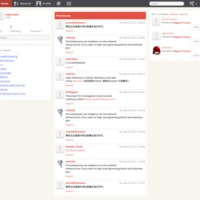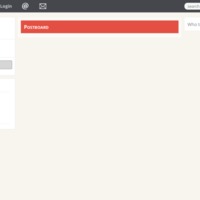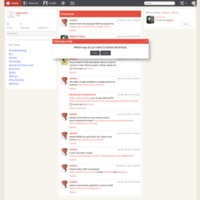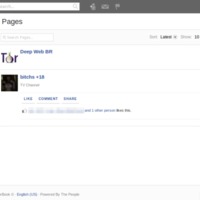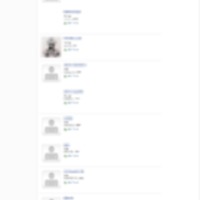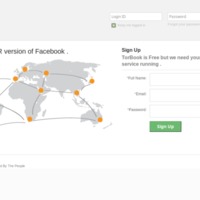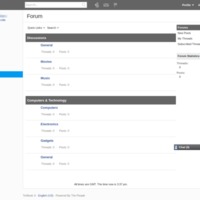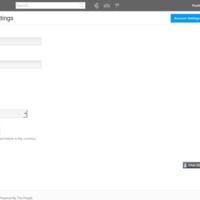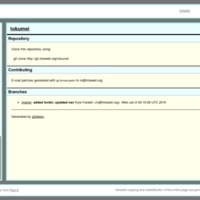Browse Items (933 total)
Voat | Decentralization
Tags: aggregator, comment, social networking sites, submit, Voat, vote, vote.co
Voat | Books
Tags: aggregator, books, comment, social networking sites, submit, Voat, vote, vote.co
Voat | Aww
Tags: aggregator, comment, photographs, social networking sites, submit, subverse, video, Voat, vote, vote.co
Voat | All Subverses
Tags: aggregator, comment, social networking sites, submit, subverse, Voat, vote, vote.co
Visibility | About
Tags: about, dark web, eepsites, elgg, i2p, register, social networking sites, Visibility
Twister | Promoted Posts
Tags: microblogs, open source, peer-to-peer, Twister
Twister | Initial Page
Tags: microblogs, open source, peer-to-peer, Twister
Twister | Following
Tags: microblogs, open source, peer-to-peer, Twister
Torbook | User Page
Tags: dark web, PHPfox, social networking sites, Tor, Torbook
Torbook | Privacy Settings
Torbook | Polls
Tags: dark web, PHPfox, social networking sites, Tor, Torbook
Torbook | Photos
Tags: dark web, photographs, PHPfox, social networking sites, Tor, Torbook
Torbook | Pages
Tags: dark web, PHPfox, social networking sites, Tor, Torbook
Torbook | Members
Torbook | Forum
Torbook | Blogs
Torbook | Activity
Tags: dark web, microblogs, PHPfox, social networking sites, Tor, Torbook
Torbook | Account Settings
Tokumei | Source Code
Tags: anonymous, Canada, friends, microblogs, social networking sites, Tokumei
Tokumei | Site Map
Tags: anonymous, Canada, friends, microblogs, social networking sites, Tokumei
Tokumei | Search
Tags: anonymous, friends, microblogs, social networking sites, Tokumei
Tokumei | Sample Post
Tags: anonymous, Canada, friends, microblogs, social networking sites, Tokumei
Tokumei | Rules
Tags: anonymous, Canada, friends, microblogs, social networking sites, Tokumei
Tokumei | RSS
Tags: anonymous, Canada, friends, microblogs, rss, social networking sites, Tokumei