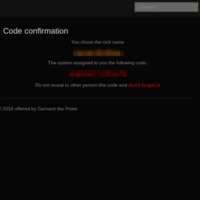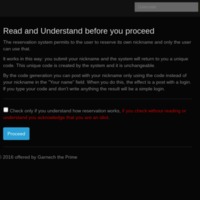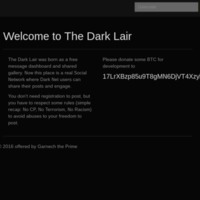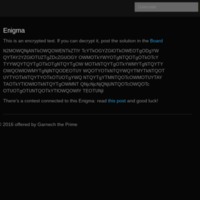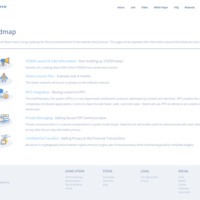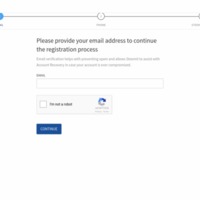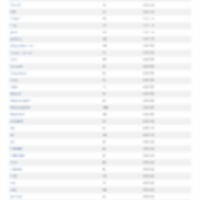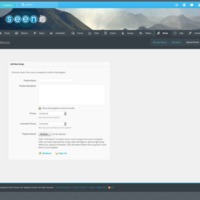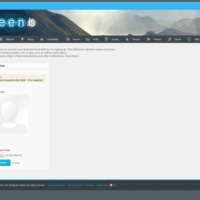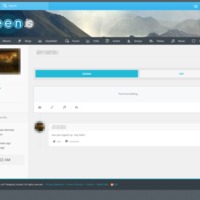Browse Items (327 total)
The Dark Lair | Pages
The Dark Lair | Name Reservation Confirmation
The Dark Lair | Name Reservation
The Dark Lair | Links
The Dark Lair | Home
The Dark Lair | Gallery
The Dark Lair | Example Image
The Dark Lair | Enigma
Steem | Terms of Service
Steem | Steem on Slack
Tags: blockchain, cryptocurrency, social networking sites, Steem, vote
Steem | Roadmap
Tags: blockchain, cryptocurrency, social networking sites, Steem, vote
Steem | Register
Tags: blockchain, cryptocurrency, register, social networking sites, Steem, vote
Steem | Privacy Policy
Steem | Photography Example
Steem | Photogaphy
Steem | Learn More
Tags: blockchain, cryptocurrency, social networking sites, Steem, vote
Steem | Hot
Tags: blockchain, cryptocurrency, social networking sites, Steem, vote
Steem | Home
Steem | Explore
Tags: blockchain, cryptocurrency, social networking sites, Steem, vote
Seen.is | Videos
Tags: commercial, Iceland, Seen.is, social networking sites, video
Seen.is | Upload Music
Tags: commercial, Iceland, music, Seen.is, social networking sites
Seen.is | Terms of Service
Seen.is | Signup2
Tags: commercial, Iceland, register, Seen.is, social networking sites
Seen.is | Signup 1
Tags: commercial, Iceland, register, Seen.is, social networking sites
Seen.is | Profile
Tags: commercial, Iceland, Seen.is, social networking sites