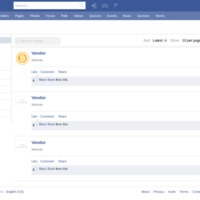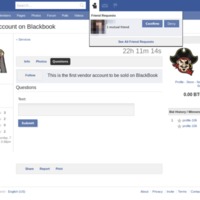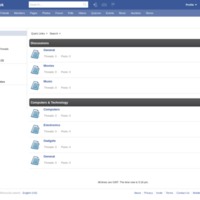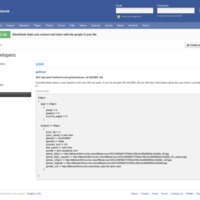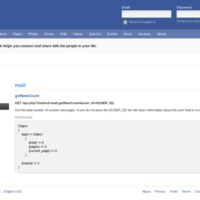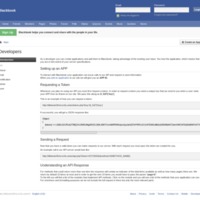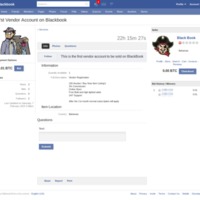Browse Items (933 total)
Sort by:
Blackbook -- Privacy Settings
This page allows Blackbook users to customize how other users can interact with their profile. You can specify with such categories as anyone, community, friends, etc. The page is pretty specific from viewing and sharing on your wall, to viewing…
Blackbook -- Photos
This Blackbook page features photos posted by users. Photos can be searched in a number of ways, including: all photos, a users photos, friends photos, photo albums, by 21 different categories that include such things as people, fan art, pets,…
Blackbook -- Pages
Blackbook's Pages features various vendor, artist, or other type of page that have been created by users or administrators. A user can sort by all pages, their own pages, or friends pages. There is also a list of categories that currently feature:…
Blackbook -- Members
This page allows users to browse the current members of Blackbook. Users can sort members by gender, age range, city, zip code, and/or keywords. It also provides an advanced filter for more specific search. The results show the current members who…
Blackbook -- Friend Request
This page illustrates what a friend request looks like and it is very similar to Facebook. The light blue icon of a person with a plus sign on their shoulder on the top of the page turns black. When that icon is clicked a small friend request box…
Blackbook -- Forums
The is Blackbook's forum page. This page shows two categories of forums. The first is Discussions, which has three topics: General, Movies, and Music. the second is Computers & Technology, which features four topics: Computers, Electronics, Gadgets,…
Blackbook -- Developer User
This is a sub-page on the developer site, under the API list, which provides developers with the code to get information about a user based on the user ID#. The page highlights the response code that the developer will receive when using this method.
Blackbook -- Developer Photo
This is a sub-page on the developer site, under the API list, which provides developers with the code to upload a photo on behalf of the user and/or all the photos for a user.. The page highlights the response code that the developer will receive…
Blackbook -- Notification
This is a sub-page on the developer site, under the API list, which provides developers with the code to get the total number of unseen notifications and/or all the user notifications.. The page highlights the response code that the developer will…
Blackbook -- Developer Mail
This is a sub-page on the developer site, under the API list, which provides developers with the code to get the total number of unseen messages.. The page highlights the response code that the developer will receive when using this method.
Blackbook -- Developer Friend
This is a sub-page on the developer site, under the API list, which provides developers with the codes to get a list of friends and/or check friendship status for a specific user. The page highlights the response code that the developer will receive…
Blackbook -- Developers
Blackbook allows its users to create applications and add them to Blackbook to take advantage of the existing user base. It allows the host of the application to have full control of the server specifications. This page provides an introduction and…
Blackbook -- Contact Us
This is Blackbook's contact page. It allows individuals to contact the administrator(s) of the site. Users must select a category, provide full name, subject, email address, and message. You also have the option to send a copy of the message to…
Tags: Blackbook, commercial, dark web, PHPfox, social networking sites, Tor
Blackbook -- Auctions
This page focuses on Blackbook's auctions. On this page, the user has the option to search auctions and stores, as well as links to auctions they are following, coupons, and their stores. Auctions can also be searched by categories that include…
Tags: Blackbook, commercial, dark web, PHPfox, social networking sites, Tor
Blackbook -- 1'st Vendor Account on Blackbook
This was the first vendor account being auctioned by Blackbook. The site provides the payment option, bidding, and stats on the left side of the page. The center section of the page provides time remaining, tabs for information, photos, questions,…
Tags: Blackbook, commercial, dark web, PHPfox, social networking sites, Tor
Blackbook -- Privacy
This is Blackbook's privacy policy. Much like Blackbook's about page, it is filled with dummy text, and has since been taken down.
Tags: Blackbook, dark web, PHPfox, privacy policy, social networking sites, Tor
Blackbook -- About
Blackbook's About page was only dummy text ("lorem ipsum"). This page has since been removed.
Tags: Blackbook, dark web, PHPfox, social networking sites, Tor
Mastodon | social.alex73630.xyz | About text
This is a text version of the social.alex73630.xyz's rules.
Tags: federated, mastodon, microblogs, open source, terms of service
Mastodon | social.alex73630.xyz | More
This is the About page for social.alex73630.xyz. It includes this instance's rules.
Tags: federated, mastodon, microblogs, open source, terms of service
Independent Microblogging Service | Version
This documents the current version of StatusNet that the Independent Microblogging Service is implementing.
Independent Microblogging Service | Terms of Service
This document explains the Independent Microblogging Service Terms of Service. The creators note that they did not create the TOS, but rather used what was created by Automatic.inc under their creative commons license.
Independent Microblogging Service | Tags
This is the help page that explains how tags work in the Independent Microblogging Service. It encourages users to use tags to help keep things organized.
Independent Microblogging Service | Source
This page describes the source code for the Independent Microblogging Service. As it notes, the IMS is an unmodified version of StatusNet.
Independent Microblogging Service | Privacy Policy
This is the privacy policy of the Independent Microblogging Service. It lets potential users know how/what data is shared and what is considered private.
Independent Microblogging Service | Popular Posts
This page features the most popular posts on the Independent Microblogging Service. Each post shows the user's avatar, user name, and if the post is directed toward someone.