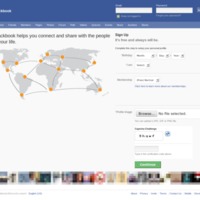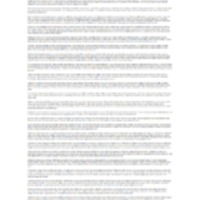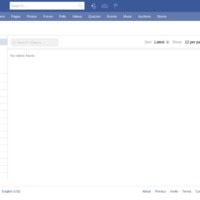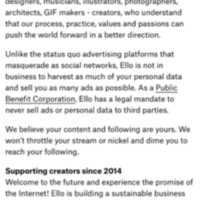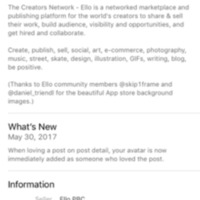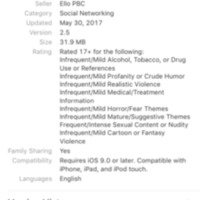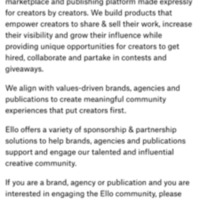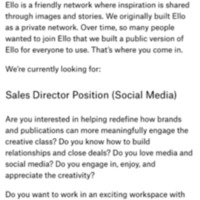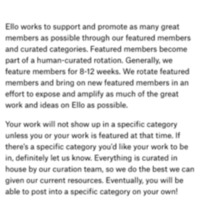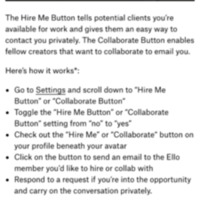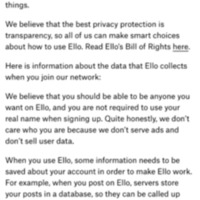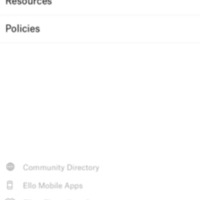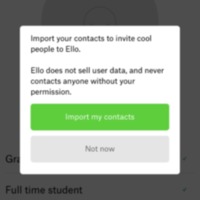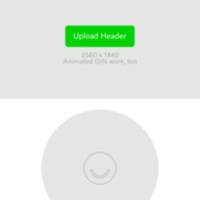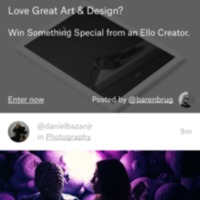Browse Items (229 total)
- Tags: commercial
Blackbook -- Register
Blackbook -- Stream
Tags: API, Blackbook, commercial, dark web, PHPfox, social networking sites, Tor
Blackbook -- Terms
Blackbook -- User Page
Tags: API, Blackbook, commercial, dark web, members, PHPfox, social networking sites, Tor
Blackbook -- Videos
Ello | App Description
Tags: commercial, Ello, social networking site
Ello | App Information
Tags: commercial, Ello, social networking site
Ello | Audio and Video
Tags: commercial, Ello, social networking site
Ello | Badges
Tags: commercial, Ello, social networking site
Ello | Brands
Tags: commercial, Ello, social networking site
Ello | Careers
Tags: commercial, Ello, social networking site
Ello | Categories
Tags: commercial, Ello, social networking site
Ello | Collab and Hire
Tags: commercial, Ello, social networking site
Ello | Community List
Tags: commercial, Ello, social networking site
Ello | Data and Information
Tags: commercial, Ello, social networking site
Ello | Ello Button
Tags: commercial, Ello, social networking site
Ello | FAQs
Tags: commercial, Ello, social networking site
Ello | Free Stickers
Tags: commercial, Ello, social networking site
Ello | Help (Pt 1)
Tags: commercial, Ello, social networking site
Ello | Help (Pt. 2)
Tags: commercial, Ello, social networking site
Ello | IFTTT
Tags: commercial, Ello, social networking site
Ello | Import Contacts
Tags: commercial, Ello, register, social networking site
Ello | Insert Header
Tags: commercial, Ello, register, social networking site
Ello | Introduction Page
Tags: commercial, Ello, social networking site