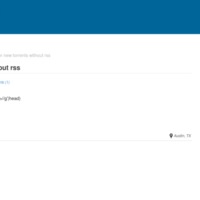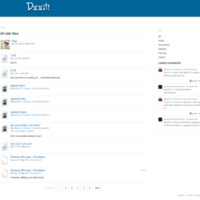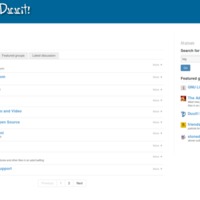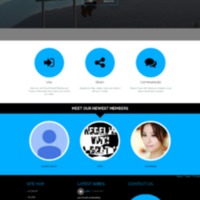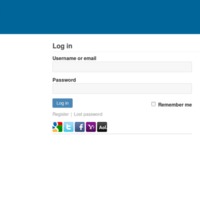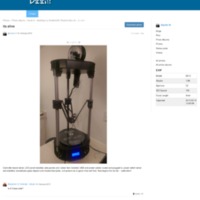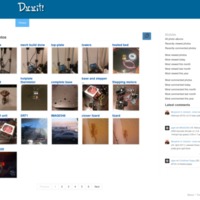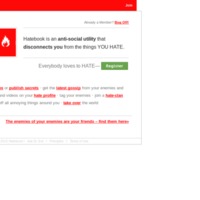Browse Items (327 total)
- Tags: social networking sites
Duuit | Blog Post
Tags: blogging, Duuit, elgg, social networking sites
Duuit | Blogs
Tags: blogging, Duuit, elgg, microblogs, social networking sites
Duuit | Files
Tags: Duuit, elgg, social networking sites
Duuit | Groups
Tags: Duuit, elgg, groups, social networking sites
Duuit | Home
Tags: Duuit, elgg, home page, social networking sites
Duuit | Login
Tags: Duuit, elgg, social networking sites
Duuit | Photo Page "It's Alive"
Tags: Duuit, elgg, photographs, social networking sites
Duuit | Photos
Tags: Duuit, elgg, photographs, social networking sites
Duuit | Privacy
Tags: Duuit, elgg, privacy policy, social networking sites
Duuit | Register
Tags: Duuit, elgg, register, social networking sites
Duuit | Status
Tags: Duuit, elgg, microblogs, social networking sites
Duuit | Terms
Tags: Duuit, elgg, social networking sites, terms of service
Duuit | Video Page "Big Boy - Florence, KY"
Tags: Duuit, elgg, social networking sites, video
Duuit | Video
Tags: Duuit, elgg, social networking sites, video