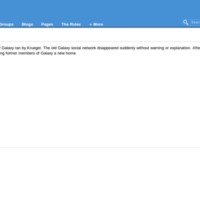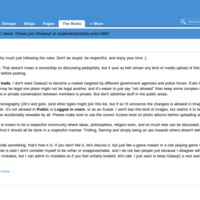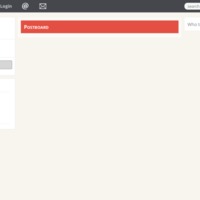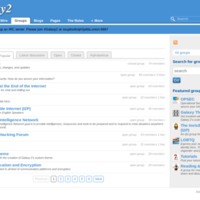Browse Items (933 total)
Galaxy | Wire Posts
Tags: dark web, defunct, elgg, Galaxy, hidden services, microblogs, social networking sites, Tor
Galaxy | Blog Post
Tags: blogging, dark web, defunct, elgg, Galaxy, hidden services, social networking sites, Tor
Jisko | Individual feed
Tags: i2p, Jisko, microblogs, Tor
Galaxy2 | About
Tags: dark web, Galaxy2, social networking sites, Tor
Galaxy 2 | Terms
Visibility | About
Tags: about, dark web, eepsites, elgg, i2p, register, social networking sites, Visibility
Twister | Initial Page
Tags: microblogs, open source, peer-to-peer, Twister
Galaxy2 | Activity
Tags: activity, dark web, Galaxy2, social networking sites, Tor
Galaxy2 | All Photos
Tags: dark web, Galaxy2, photographs, social networking sites, Tor
Galaxy2 | Popular Groups
Tags: dark web, Galaxy2, groups, social networking sites, Tor
Blackbook -- About
Tags: Blackbook, dark web, PHPfox, social networking sites, Tor
Blackbook -- Privacy
Tags: Blackbook, dark web, PHPfox, privacy policy, social networking sites, Tor
Vole | Home
Tags: members, peer-to-peer, social networking sites, Vole