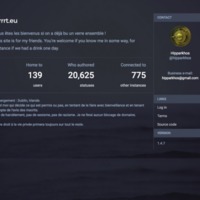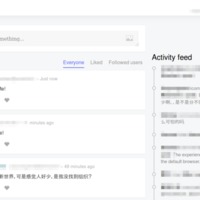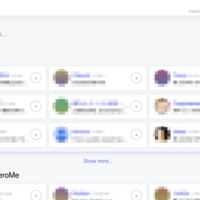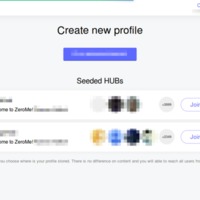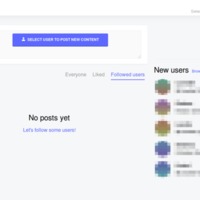Browse Items (933 total)
Multiverse | Home
Multiverse | Groups
Tags: BuddyPress, dark web, defunct, groups, Multiverse, social networking sites
Mulitverse | Mentions
Multiverse | Forums
Tags: BuddyPress, dark web, defunct, forum, Multiverse, social networking sites
Mastodon | gadget.inpocket.net | About text
Tags: federated, mastodon, microblogs, open source, terms of service
Mastodon | gadget.inpocket.net | More
Tags: federated, mastodon, microblogs, open source, terms of service
diaspora* | Register
diaspora* | Tags
diaspora* | Stream
diaspora* | Services
diaspora* | Posts
diaspora* | Privacy
diaspora* | Photos
diaspora* | Login
diaspora* | Home
diaspora* | Help
diaspora* | Conversations
diaspora* | Contacts
diaspora* | Activity
Mastodon | brrrt.eu | About text
Tags: federated, mastodon, microblogs, open source, terms of service
Mastodon | brrrt.eu | More
Tags: federated, mastodon, microblogs, open source, terms of service
ZeroMe | Stream
Tags: decentralized, social networking site, ZeroMe, ZeroNet
ZeroMe | Search Users
Tags: decentralized, social networking site, ZeroMe, ZeroNet
ZeroMe | JoinHUBs
Tags: decentralized, social networking site, ZeroMe, ZeroNet
ZeroMe | Home
Tags: decentralized, social networking site, ZeroMe, ZeroNet

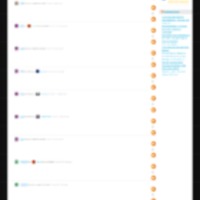
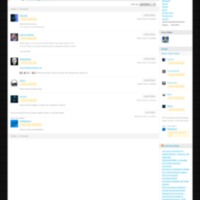









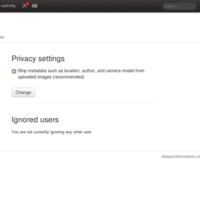

![joindiasporaLogin[1].png joindiasporaLogin[1].png](https://socialmediaalternatives.org/archive/files/square_thumbnails/cf9acbd6cbfd49f5502d4cb3f0f7787b.jpg)
![joindiasporaHome[1].png joindiasporaHome[1].png](https://socialmediaalternatives.org/archive/files/square_thumbnails/4f16f3f45f358e35b3f78d95cd3a97c3.jpg)
![joindiasporaHelp[1].png joindiasporaHelp[1].png](https://socialmediaalternatives.org/archive/files/square_thumbnails/a07367699bcd206bd07aedb9dfbea770.jpg)
![joindiasporaConversations[1].png joindiasporaConversations[1].png](https://socialmediaalternatives.org/archive/files/square_thumbnails/290ce82271c43a1324e56444a43fb073.jpg)
![joindiasporaContacts[1].png joindiasporaContacts[1].png](https://socialmediaalternatives.org/archive/files/square_thumbnails/b4f17b8b75c09d510f88df8e693908b5.jpg)
![joindiasporaActivity[1].png joindiasporaActivity[1].png](https://socialmediaalternatives.org/archive/files/square_thumbnails/cb19c6e929d9a6b6516508963593207b.jpg)