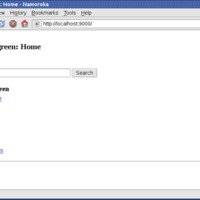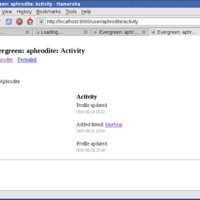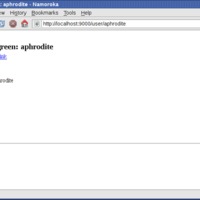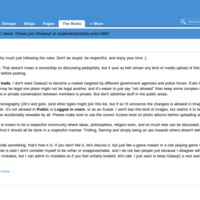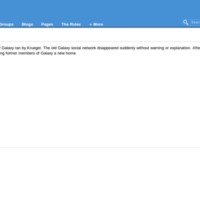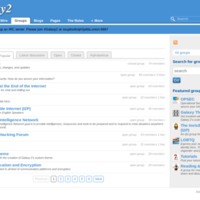Browse Items (327 total)
Ello | Rules
Tags: Ello, social networking sites, user rules
Ello | Security Policy
Tags: Ello, security, social networking sites
Ello | Terms of Use
Ello | The Ello Story
Tags: about, Ello, social networking sites
Ello | Threadless
Tags: Ello, merchandise, social networking sites
Ello | Who Created Ello
Tags: about, Ello, social networking sites
Ello | Your Data
Tags: about, Ello, privacy policy, social networking sites
Evergreen | Friends List
Evergreen | Home
Evergreen | User Activity
Evergreen | User Homepage
Galaxy | Blog Post
Tags: blogging, dark web, defunct, elgg, Galaxy, hidden services, social networking sites, Tor
Galaxy | Individual Photo page
Tags: dark web, defunct, elgg, Galaxy, photographs, social networking sites
Galaxy | Photos Page
Tags: dark web, defunct, elgg, Galaxy, photographs, social networking sites
Galaxy | Privacy Policy
Tags: dark web, defunct, elgg, Galaxy, privacy policy, social networking sites
Galaxy | User Page
Tags: dark web, defunct, elgg, Galaxy, hidden services, social networking sites, Tor
Galaxy | Wire Posts
Tags: dark web, defunct, elgg, Galaxy, hidden services, microblogs, social networking sites, Tor
Galaxy 2 | Terms
Galaxy2 | About
Tags: dark web, Galaxy2, social networking sites, Tor
Galaxy2 | Activity
Tags: activity, dark web, Galaxy2, social networking sites, Tor
Galaxy2 | All Photos
Tags: dark web, Galaxy2, photographs, social networking sites, Tor
Galaxy2 | Popular Groups
Tags: dark web, Galaxy2, groups, social networking sites, Tor