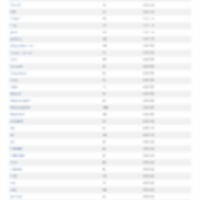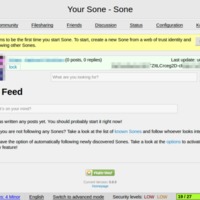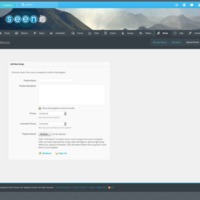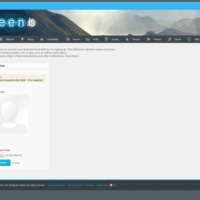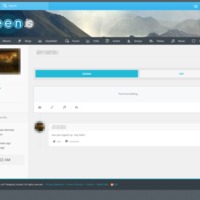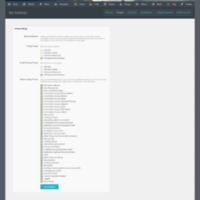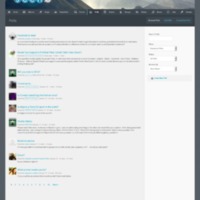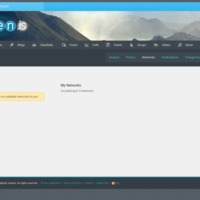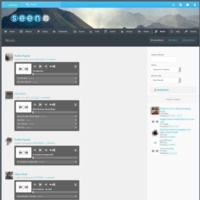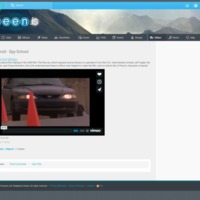Browse Items (933 total)
Steem | Photogaphy
Steem | Learn More
Tags: blockchain, cryptocurrency, social networking sites, Steem, vote
Steem | Hot
Tags: blockchain, cryptocurrency, social networking sites, Steem, vote
Steem | Home
Steem | Explore
Tags: blockchain, cryptocurrency, social networking sites, Steem, vote
Sone | Your Sone
Tags: dark web, Freenet, microblogs, Sone
Sone | Options
Tags: dark web, Freenet, microblogs, Sone
Sone | Known Sones
Tags: dark web, Freenet, microblogs, Sone
Sone | Create
Tags: dark web, Freenet, microblogs, Sone
Seen.is | Videos
Tags: commercial, Iceland, Seen.is, social networking sites, video
Seen.is | Upload Music
Tags: commercial, Iceland, music, Seen.is, social networking sites
Seen.is | Terms of Service
Seen.is | Signup2
Tags: commercial, Iceland, register, Seen.is, social networking sites
Seen.is | Signup 1
Tags: commercial, Iceland, register, Seen.is, social networking sites
Seen.is | Profile
Tags: commercial, Iceland, Seen.is, social networking sites
Seen.is | Privacy Settings
Tags: commercial, Iceland, Seen.is, settings, social networking sites
Seen.is | Polls
Tags: commercial, Iceland, Seen.is, social networking sites
Seen.is | Notification Settings
Tags: commercial, Iceland, Seen.is, settings, social networking sites
Seen.is | Networks Settings
Tags: commercial, Iceland, Seen.is, social networking sites
Seen.is | Music
Tags: commercial, Iceland, music, Seen.is, social networking sites
Seen.is | Member Home
Tags: commercial, home page, Iceland, Seen.is, social networking sites
Seen.is | Individual Video
Tags: commercial, Iceland, Seen.is, social networking sites, video
Seen.is | Home
Tags: commercial, home page, Iceland, Seen.is, social networking sites
Seen.is | Help and Support Forum
Tags: commercial, forum, Iceland, Seen.is, social networking sites
Seen.is | Groups
Tags: commercial, groups, Iceland, Seen.is, social networking sites