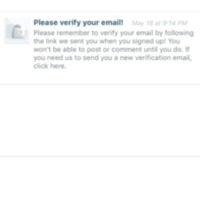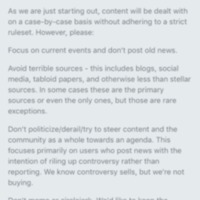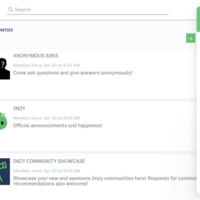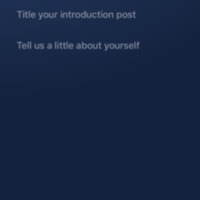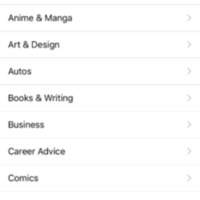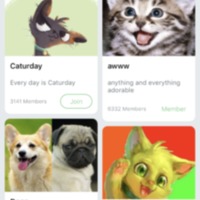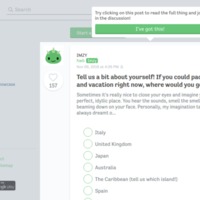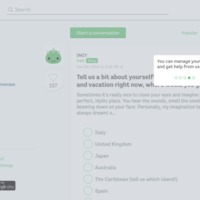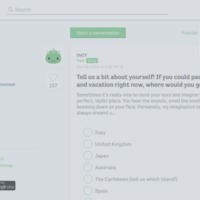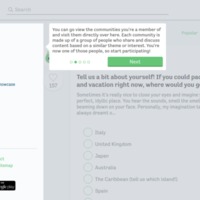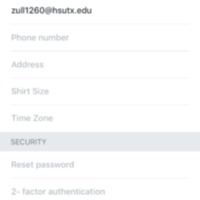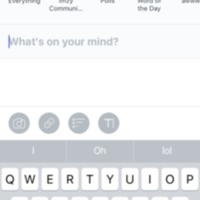Browse Items (91 total)
- Tags: Imzy
Imzy | Notifications
Tags: commercial, Imzy, message, social networking sites
Imzy | Notifications
Tags: commercial, Imzy, social networking site
Imzy | Notification Example
Tags: commercial, Imzy, social networking site
Imzy | News Community Rules
Tags: commercial, Imzy, social networking site
Imzy | Membership | My Communities
Tags: commercial, Imzy, members, social networking sites
Imzy | Membership | Chat
Tags: commercial, contact, Imzy, members, social networking sites
Imzy | Join Communities | Mobile
Tags: commercial, Imzy, register, social networking sites
Imzy | Introductions | About
Tags: about, commercial, forum, Imzy, page tour, social networking sites
Imzy | Introductions
Tags: commercial, forum, groups, Imzy, social networking sites
Imzy | Introduction | Rules
Tags: commercial, forum, Imzy, page tour, social networking sites
Imzy | Introduction | Leaders
Tags: commercial, Imzy, page tour, social networking sites
Imzy | Introduce Yourself Page
Tags: commercial, Imzy, register, social networking site
Imzy | Interests
Tags: commercial, Imzy, social networking site
Imzy | Interest Category (animals)
Tags: commercial, Imzy, social networking site
Imzy | Imzy Community
Tags: commercial, forum, groups, Imzy, social networking sites
Imzy | Homepage
Tags: commercial, Imzy, register, social networking sites
Imzy | Home Feed Tour 5
Tags: commercial, home page, Imzy, page tour, social networking sites
Imzy | Home Feed Tour 4
Tags: commercial, home page, Imzy, page tour, social networking sites
Imzy | Home Feed Tour 3
Tags: commercial, home page, Imzy, page tour, social networking sites
Imzy | Home Feed Tour 2
Tags: commercial, home page, Imzy, page tour, social networking sites
Imzy | Home Feed Tour 1
Tags: commercial, home page, Imzy, page tour, social networking sites
Imzy | General Settings
Tags: commercial, Imzy, social networking site
Imzy | General Post
Tags: commercial, Imzy, social networking site
Imzy | FAQs
Tags: commercial, Imzy, social networking site