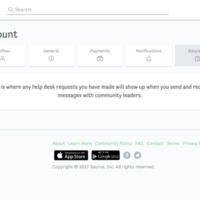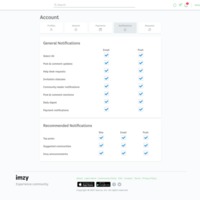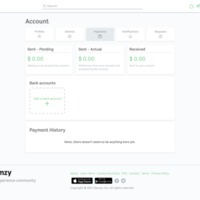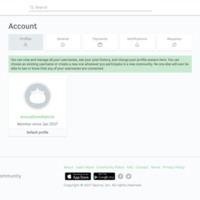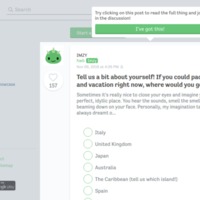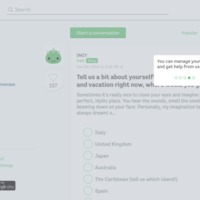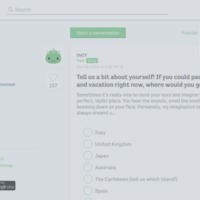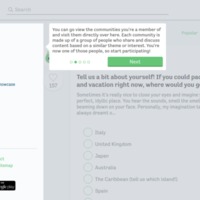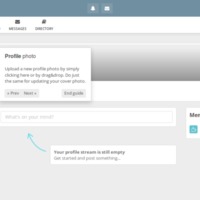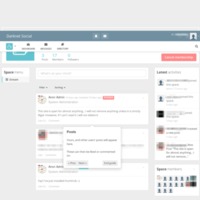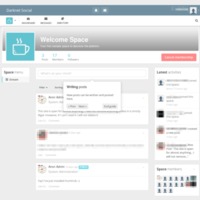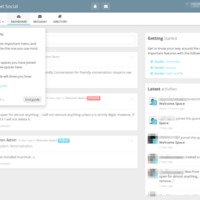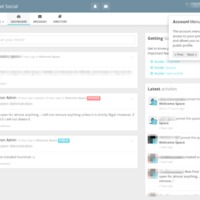Browse Items (29 total)
- Tags: page tour
Imzy | Account | Saved
Tags: account, commercial, Imzy, page tour, social networking sites
Imzy | Account | Requests
Tags: account, commercial, Imzy, page tour, social networking sites
Imzy | Account | Notifications
Tags: account, activity, commercial, Imzy, page tour, social networking sites
Imzy | Account | My Payments
Tags: account, commercial, Imzy, merchandise, page tour, social networking sites
Imzy | Account | General
Tags: account, commercial, Imzy, page tour, social networking sites
Imzy | Account | Profile
Tags: account, commercial, Imzy, page tour, profile, social networking sites
Imzy | Introduction | Leaders
Tags: commercial, Imzy, page tour, social networking sites
Imzy | Introduction | Rules
Tags: commercial, forum, Imzy, page tour, social networking sites
Imzy | Introductions | About
Tags: about, commercial, forum, Imzy, page tour, social networking sites
Imzy | Home Feed Tour 5
Tags: commercial, home page, Imzy, page tour, social networking sites
Imzy | Home Feed Tour 4
Tags: commercial, home page, Imzy, page tour, social networking sites
Imzy | Home Feed Tour 3
Tags: commercial, home page, Imzy, page tour, social networking sites
Imzy | Home Feed Tour 2
Tags: commercial, home page, Imzy, page tour, social networking sites
Imzy | Home Feed Tour 1
Tags: commercial, home page, Imzy, page tour, social networking sites
Lorea | Páginas
Tags: defunct, elgg, federated, Lorea, open source, page tour, social networking sites, Spanish