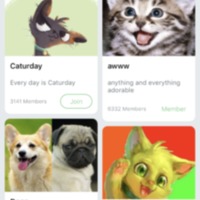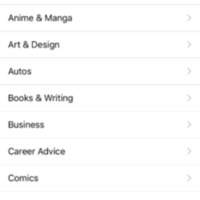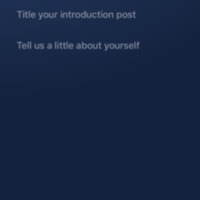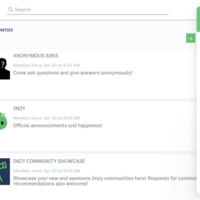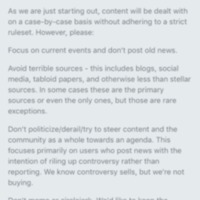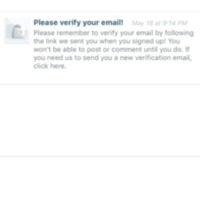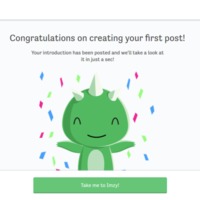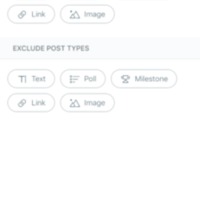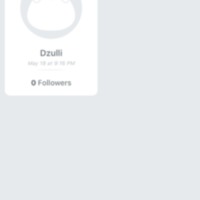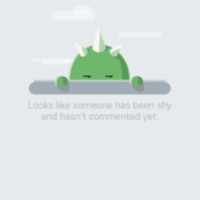Browse Items (91 total)
- Tags: Imzy
Imzy | Imzy Community
Tags: commercial, forum, groups, Imzy, social networking sites
Imzy | Interest Category (animals)
Tags: commercial, Imzy, social networking site
Imzy | Interests
Tags: commercial, Imzy, social networking site
Imzy | Introduce Yourself Page
Tags: commercial, Imzy, register, social networking site
Imzy | Introduction | Leaders
Tags: commercial, Imzy, page tour, social networking sites
Imzy | Introduction | Rules
Tags: commercial, forum, Imzy, page tour, social networking sites
Imzy | Introductions
Tags: commercial, forum, groups, Imzy, social networking sites
Imzy | Introductions | About
Tags: about, commercial, forum, Imzy, page tour, social networking sites
Imzy | Join Communities | Mobile
Tags: commercial, Imzy, register, social networking sites
Imzy | Membership | Chat
Tags: commercial, contact, Imzy, members, social networking sites
Imzy | Membership | My Communities
Tags: commercial, Imzy, members, social networking sites
Imzy | News Community Rules
Tags: commercial, Imzy, social networking site
Imzy | Notification Example
Tags: commercial, Imzy, social networking site
Imzy | Notifications
Tags: commercial, Imzy, social networking site
Imzy | Notifications
Tags: commercial, Imzy, message, social networking sites
Imzy | On-boarding 1
Tags: commercial, Imzy, register, social networking sites
Imzy | On-boarding 2
Tags: commercial, Imzy, register, social networking sites
Imzy | On-boarding 3
Tags: commercial, Imzy, register, social networking sites
Imzy | Options
Tags: commercial, Imzy, social networking site
Imzy | People
Tags: commercial, Imzy, social networking site
Imzy | Privacy Policy
Imzy | Privacy Policy
Tags: commercial, Imzy, social networking site
Imzy | Profile Setting
Tags: commercial, Imzy, social networking site
Imzy | Profile Settings Comments
Tags: commercial, Imzy, social networking site