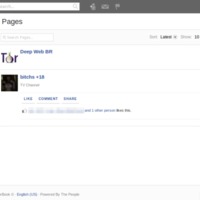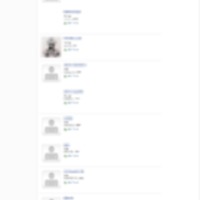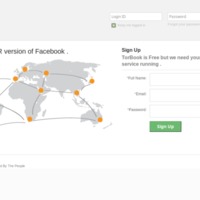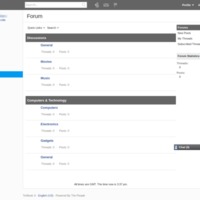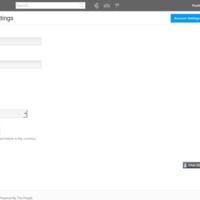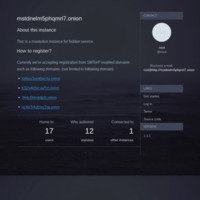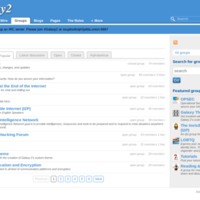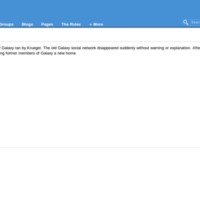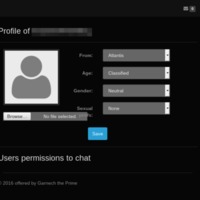Browse Items (87 total)
- Tags: Tor
Torbook | User Page
Tags: dark web, PHPfox, social networking sites, Tor, Torbook
Torbook | Privacy Settings
Torbook | Polls
Tags: dark web, PHPfox, social networking sites, Tor, Torbook
Torbook | Photos
Tags: dark web, photographs, PHPfox, social networking sites, Tor, Torbook
Torbook | Pages
Tags: dark web, PHPfox, social networking sites, Tor, Torbook
Torbook | Members
Torbook | Forum
Torbook | Blogs
Torbook | Activity
Tags: dark web, microblogs, PHPfox, social networking sites, Tor, Torbook
Torbook | Account Settings
Mastodon | Hidden Mastodon | More text
Tags: dark web, mastodon, microblogs, open source, terms of service, Tor
Mastodon | Hidden Mastodon | More
Tags: dark web, federated, mastodon, microblogs, open source, terms of service, Tor
Galaxy2 | Popular Groups
Tags: dark web, Galaxy2, groups, social networking sites, Tor
Galaxy2 | All Photos
Tags: dark web, Galaxy2, photographs, social networking sites, Tor
Galaxy2 | Activity
Tags: activity, dark web, Galaxy2, social networking sites, Tor
Galaxy2 | About
Tags: dark web, Galaxy2, social networking sites, Tor
Galaxy | Blog Post
Tags: blogging, dark web, defunct, elgg, Galaxy, hidden services, social networking sites, Tor
Galaxy | Wire Posts
Tags: dark web, defunct, elgg, Galaxy, hidden services, microblogs, social networking sites, Tor
Galaxy | User Page
Tags: dark web, defunct, elgg, Galaxy, hidden services, social networking sites, Tor
Jisko | Individual feed
Tags: i2p, Jisko, microblogs, Tor
Jisko | Terms of Service Page
Tags: dark web, i2p, Jisko, microblogs, terms of service, Tor