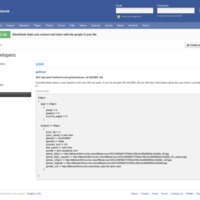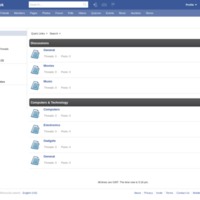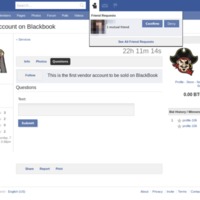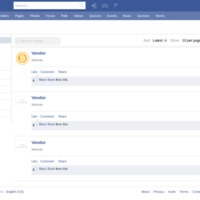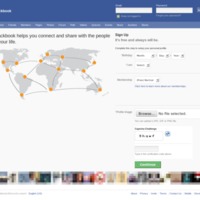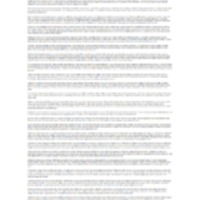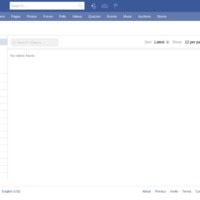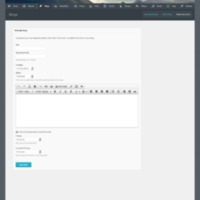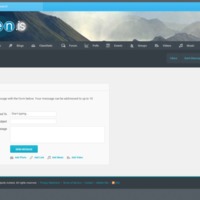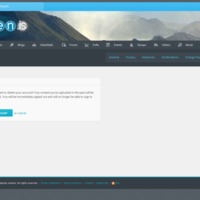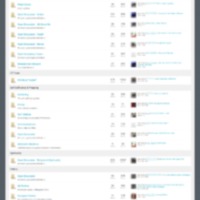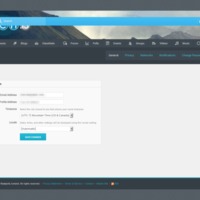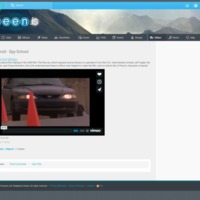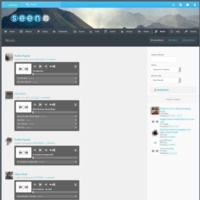Browse Items (229 total)
- Tags: commercial
Blackbook -- Developer User
Blackbook -- Forums
Blackbook -- Friend Request
Blackbook -- Members
Blackbook -- Pages
Blackbook -- Photos
Blackbook -- Privacy Settings
Blackbook -- Profile
Blackbook -- Register
Blackbook -- Terms
Blackbook -- Videos
Seen.is | Albums
Seen.is | Blogs
Tags: blogging, commercial, Iceland, Seen.is, social networking sites
Seen.is | Classifieds
Seen.is | Compose Blog
Tags: blogging, commercial, Iceland, Seen.is, social networking sites
Seen.is | Compose Message
Tags: commercial, Iceland, message, Seen.is, social networking sites
Seen.is | Delete Account
Tags: commercial, Iceland, Seen.is, social networking sites
Seen.is | Events
Tags: commercial, Iceland, Seen.is, social networking sites
Seen.is | Forums
Tags: commercial, forum, Iceland, microblogs, Seen.is, social networking sites
Seen.is | General Settings
Tags: commercial, Iceland, Seen.is, settings, social networking sites
Seen.is | Groups
Tags: commercial, groups, Iceland, Seen.is, social networking sites
Seen.is | Help and Support Forum
Tags: commercial, forum, Iceland, Seen.is, social networking sites
Seen.is | Individual Video
Tags: commercial, Iceland, Seen.is, social networking sites, video
Seen.is | Member Home
Tags: commercial, home page, Iceland, Seen.is, social networking sites
Seen.is | Music
Tags: commercial, Iceland, music, Seen.is, social networking sites