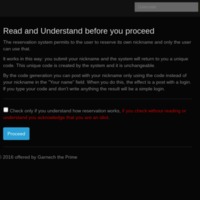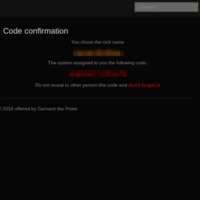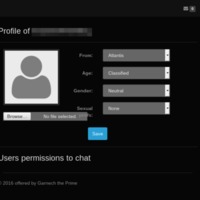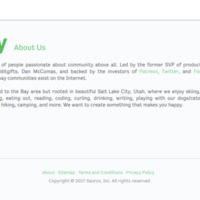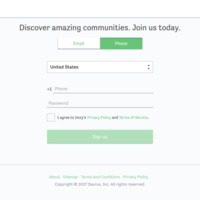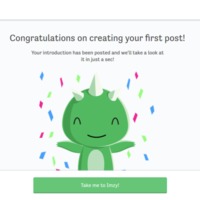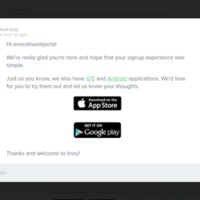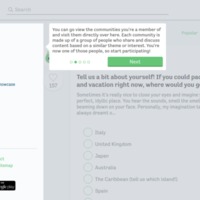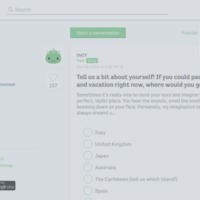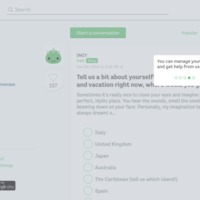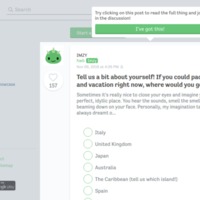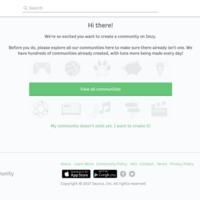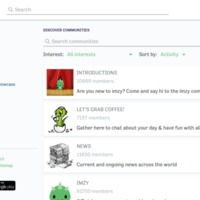Browse Items (933 total)
The Dark Lair | Pages
The Dark Lair | Name Reservation
The Dark Lair | Name Reservation Confirmation
The Dark Lair | Gallery
The Dark Lair | Example Image
The Dark Lair | User Profile
Imzy | Privacy Policy
Imzy | Terms
Imzy | About
Tags: about, commercial, Imzy, social networking sites
Imzy | Sitemap
Tags: commercial, Imzy, sitemap, social networking sites
Imzy | Sign Up 1
Tags: commercial, Imzy, register, social networking sites
Imzy | On-boarding 1
Tags: commercial, Imzy, register, social networking sites
Imzy | On-boarding 2
Tags: commercial, Imzy, register, social networking sites
Imzy | On-boarding 3
Tags: commercial, Imzy, register, social networking sites
Imzy | Verify
Tags: commercial, Imzy, register, social networking sites
Imzy | Home Feed Tour 1
Tags: commercial, home page, Imzy, page tour, social networking sites
Imzy | Home Feed Tour 2
Tags: commercial, home page, Imzy, page tour, social networking sites
Imzy | Home Feed Tour 3
Tags: commercial, home page, Imzy, page tour, social networking sites
Imzy | Home Feed Tour 4
Tags: commercial, home page, Imzy, page tour, social networking sites
Imzy | Home Feed Tour 5
Tags: commercial, home page, Imzy, page tour, social networking sites
Imzy | Create a Community
Tags: commercial, forum, groups, Imzy, social networking sites
Imzy | Communities
Tags: commercial, forum, groups, Imzy, social networking sites
Imzy | Imzy Community
Tags: commercial, forum, groups, Imzy, social networking sites
Imzy | Introductions
Tags: commercial, forum, groups, Imzy, social networking sites