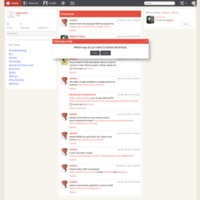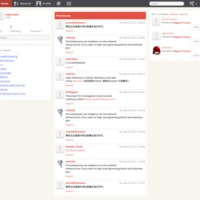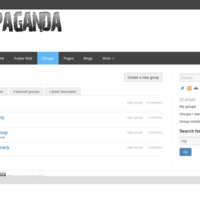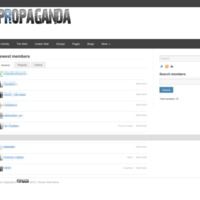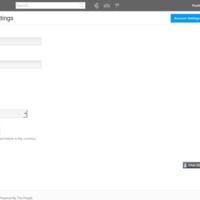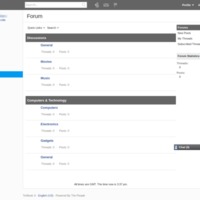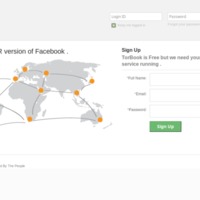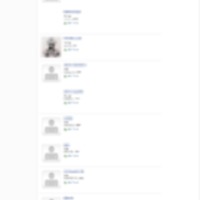Browse Items (933 total)
Independent Microblogging Service | Terms of Service
Independent Microblogging Service | Version
Twister | Following
Tags: microblogs, open source, peer-to-peer, Twister
Twister | Promoted Posts
Tags: microblogs, open source, peer-to-peer, Twister
Propaganda | About
Tags: elgg, Propaganda, social networking sites
Propaganda | Activity
Tags: elgg, Propaganda, social networking sites
Propaganda | Avatar Wall
Tags: avatars, elgg, Propaganda, social networking sites
Propaganda | Email Validation
Tags: elgg, Propaganda, social networking sites, validation
Propaganda | Groups
Tags: elgg, groups, Propaganda, social networking sites
Propaganda | Home
Tags: elgg, home page, Propaganda, social networking sites
Propaganda | Image
Tags: elgg, photographs, Propaganda, social networking sites
Propaganda | Members
Tags: elgg, members, Propaganda, social networking sites
Propaganda | Photos
It…
Tags: elgg, photographs, Propaganda, social networking sites
Propaganda | Privacy
Propaganda | Register
Tags: elgg, Propaganda, register, social networking sites
Propaganda | Terms
Propaganda | User Page
Content has been redacted.
Tags: elgg, page tour, Propaganda, social networking sites
Propaganda | User Settings
Tags: elgg, page tour, Propaganda, settings, social networking sites
Propaganda | The Wire
Tags: elgg, microblogs, Propaganda, social networking sites
Torbook | Account Settings
Torbook | Activity
Tags: dark web, microblogs, PHPfox, social networking sites, Tor, Torbook